The other day, our friends at the Racquet Club of St. Louis had an idea – export the your reservations to the calendar on your phone. What a great idea. Well, as of today, you can do with with what we are calling a calendar subscription.
Here is how it works:
First, get the link to your calendar subscription by adding your Sportsynergy id to the link below. In case your wondering your Sportsynergy id can be found on your account profile page (My Account -> Edit Account)
http://www.sportsynergy.net/clubpro/api/ical.php?user=[PUT YOUR SPORTSYNERGY ID HERE]
Once you have this then just add this in Apple’s Calendar application by going to File -> New Calendar Subscription. The screen for doing this should look something like the image below.
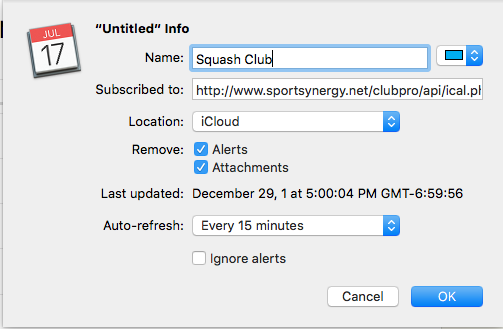
For Google’s calendar it works in a similar way. For doing it this way, Open Googles calendar and go to Other calendars then click on the dropdown arrow then Add by URL, like this:
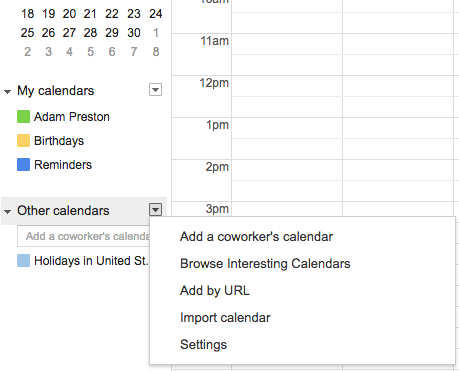
There you have it. Enjoy. Please let us know if you have any questions by shooting us an email here: support@sportsynergy.net

